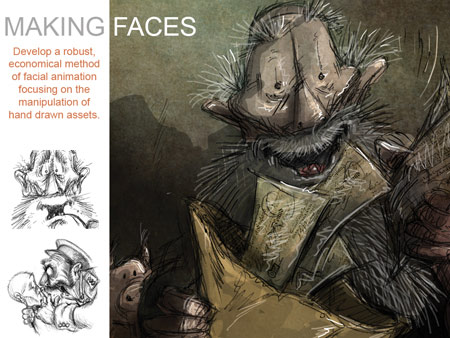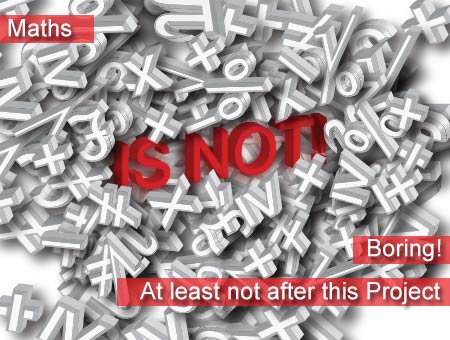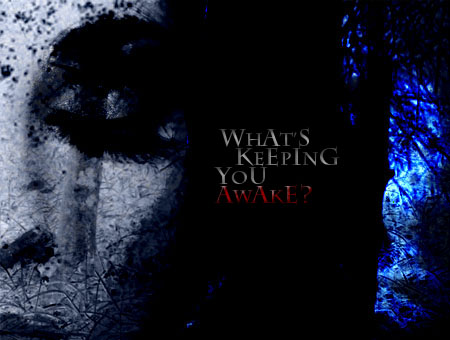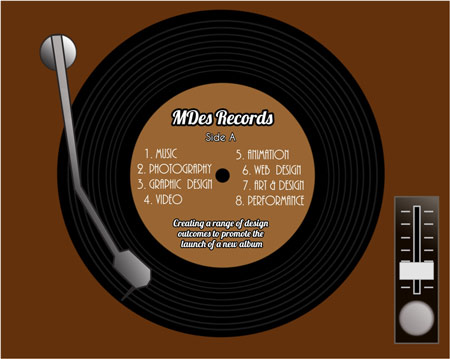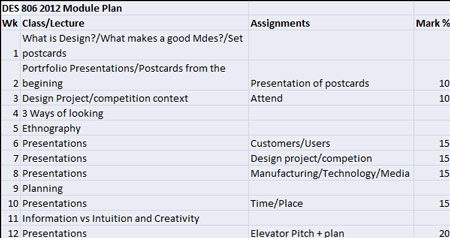Allen, Sarah, 1. Calls: 5. Games
Boyle, Amie, 2. Texts: 21. Places phones are in
Galadik, Peter, 5. Games: 22. Web browsing
Loughery, Paul, 8. Contacts: 25. Settings
McCallan, Sheila, B, 9. Music: 7. Facebook
McConnell, Adam, 10. File transfer: 17. email
McErlean, Ciara, 15. Dual Screen: 1. Calls
Moran, Elizabeth, 14. Movies: playing: 26. Notes
O’Kane, Cathal, M, 28. Banking: 7. Facebook
Pitassari Mickael, 32. Voice memos: 2. Texts
Simpson Rebecca, 19: Managing apps: 9. Music
Read more about this project here.