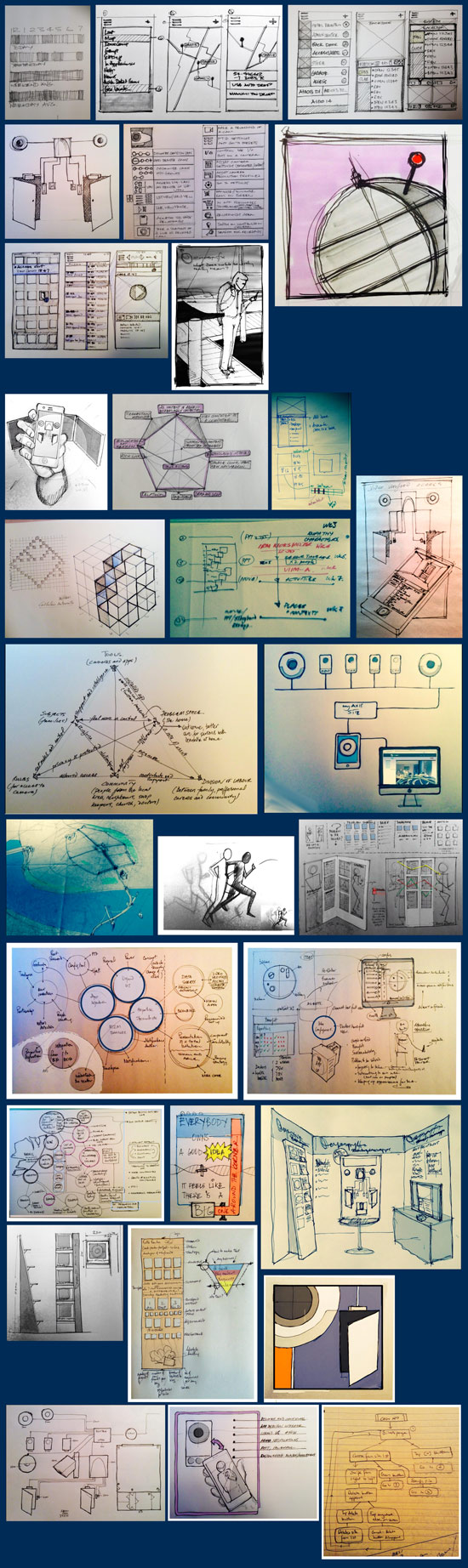Starting point
Outline project briefs based on outcome of ‘The future of Security” Design Search in Semester 1.
Approach:
Evidence based design – keeping the user central to the mission
Extend and customize the brief
Envisage and design the intervention
Create a script and storyboard
Make a movie
Examination of different type of Interaction Design movies. (Before and after/ annotated with meta graphics, animated, talking head, interview the inventor)
Focus on Interaction and Motivation – tell the story of the effect all about the effect that the intervention has on the people in the story
(Skipped but not forgotten: Visual and Interface, the detail design of the intervention)
Covered in passing:
Calm Technology, AOMO, Ubiquitous computing
Computers as Theatre
Wearables and IoT
Deliverables
Attendance 5%
Brief 5%
10 point key storyline – pdf document 10%
Storyboard and script – pdf documents 30%
Youtube/vimeo presentation video 50%