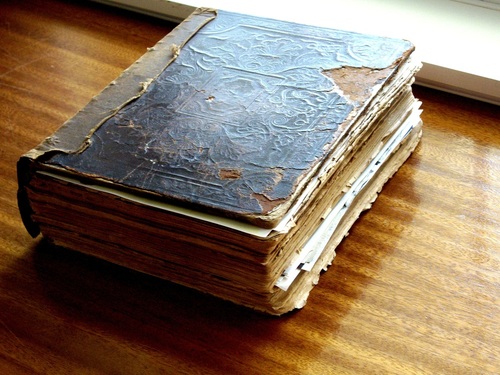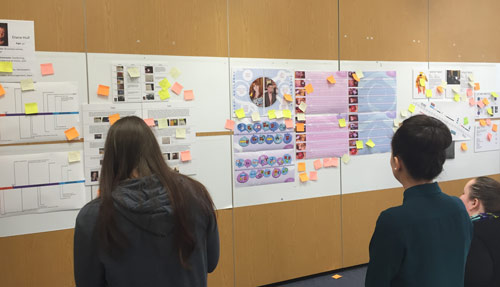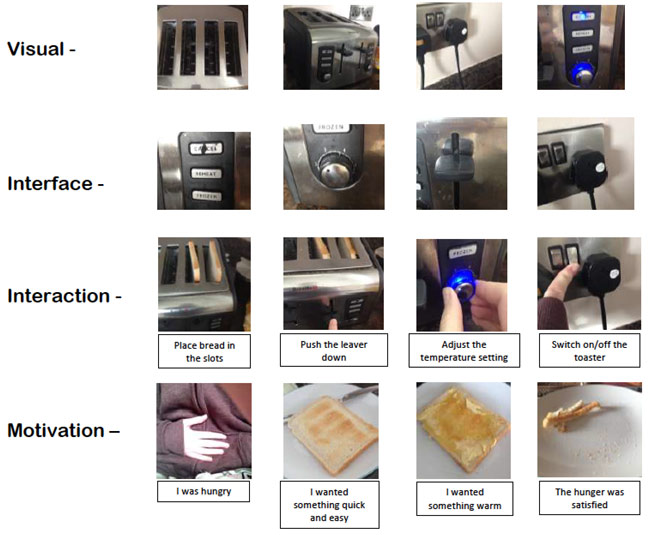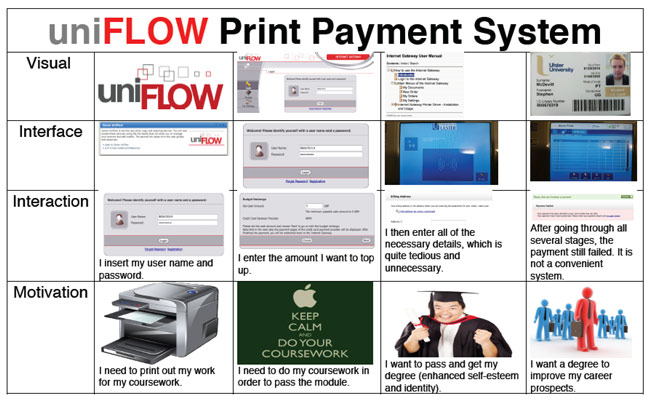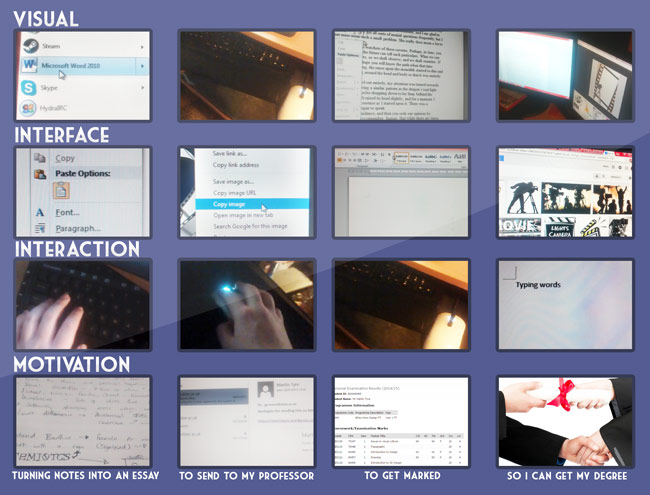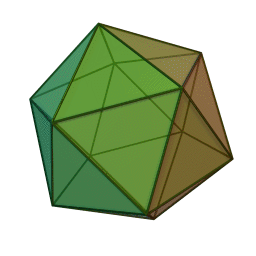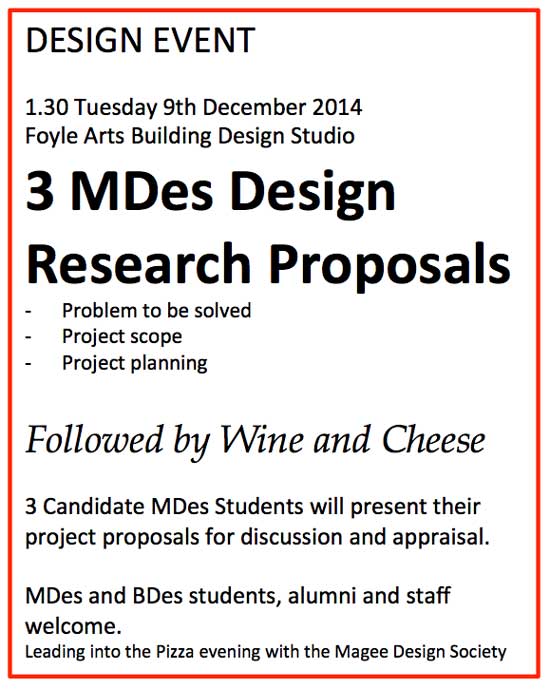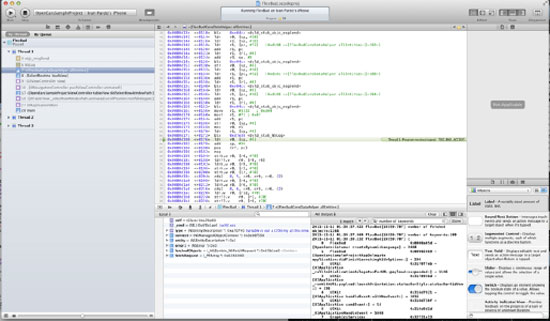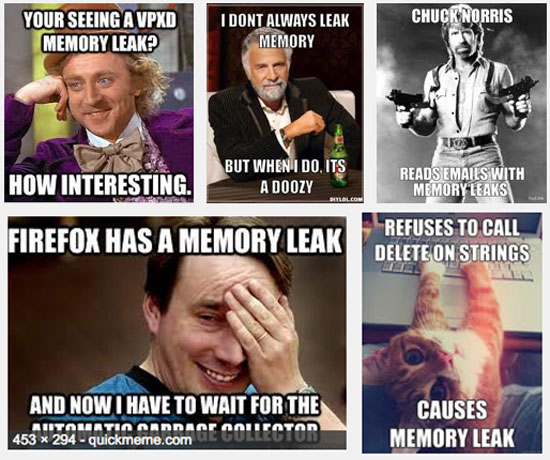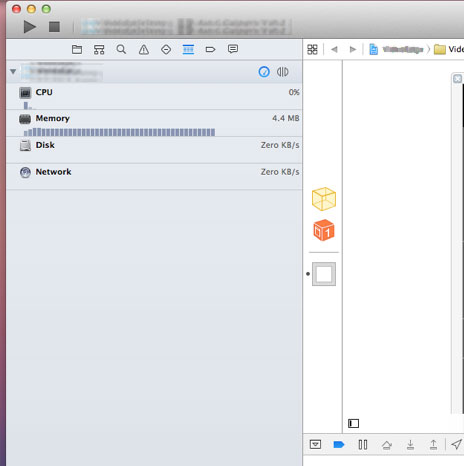1. You must want this
You are an academic. You have the best job in the World. You are employed, but you are free to pursue your own interests. Every year you are re-energised by a new group of students. Now you have an idea based on your University Research and somehow you are compelled to start a business. Why?
Perhaps you fear becoming institutionalised, maybe it is because you love freedom, because you don’t like or believe in University, because you want to share your project with the world, because you want to be rich, because you are bored, because you want more excitement, maybe someone said: “you cant do that” to you. Maybe it all was an accident but yet here you are, somewhat surprised at yourself, but you still persist. There is a reason, I don’t know what it is, you do.
You now have two jobs, running the business and continuing as an Academic. That is not easy – so you must really want this.
2. Trust is essential
To start a business based on a University research project idea is not a singular activity. You may have singularly thought of the idea but turning it into a business is not singular. There are other people involved. Your spouse, your co-founder, the department, the faculty, the University Research Office or Technology Transfer Office, a private investor, a government support agency, an early adopter customer. To hold it all together you will need some glue. The glue is trust. People say sometime about business “oh it is just business”. Trust is not just business it is personal. You personally must trust the people you are in business with you just as they must trust you.
An investor might like the look of your new business proposition. They are investing in you not the invention. The invention is probably dead without you – unless the investor or the University have lots of unemployed CEO types they can appoint to rescue the operation. Probably they don’t. In effect you are the invention. A relationship of trust is required. You need to feel that the investor or the University will not dump you at the first opportunity, the investor and the University need to understand you and your goals and all need to believe that you are in this for the common good. Probably, everyone needs to know each other. Joe needs to be married to Helen’s sister. The network of trust needs to be tight. You are going on a journey. A trigger happy kid in the team is a total no go. You simply cannot have them. The rest of the people on board are already a pretty edgy bunch. Don’t add a match to the fuel. Trust is a deep, visceral, thing. You need it. A crack in the establishment of trust will certainly become a chasm.
3. The invention is not the thing
The invention is the start point. The business may not sell anything like the thing that was originally invented. The attempt at commercialising the invention will lead to another related thing that will attract some market pull – that is the thing – the original invention is just the start point. Every University start up I have met are convinced that their thing is the thing – often, even though they haven’t sold any.
4. Patience
Perhaps you have a tech start up. It is a fast moving world. Everything is quick. People in the business accelerator programmes and University Tech Transfer offices say things like: “try hard, fail quick”. That is all fine but you need to go at your own speed. That speed might be slow. Be patient. There are lots of ideas about what shape a University start up should be. Your start up might not be that shape. That should not worry you. Be patient with yourself.
5. The pivot point(s)
One day you will be in a meeting when a discussion takes place that changes everything. Perhaps you will be moving out of research into commercial development, perhaps out of hardware into software, changing location, turning down a contract, perhaps not getting paid by a customer, maybe you need more cash, perhaps you have discovered a fatal flaw in your idea, maybe you have been turned down for investment, perhaps you need to go back to consultancy rather than product development, perhaps the University is suing you. Whatever it is it can be a head wrecker! At that point, keep the faith. Pivot, duck, dive, swivel, swerve and keep going.
6. The bust up with the University
Every University says that they are expert in spinning out businesses. They might mention a great success they had in the past. They have technology transfer officers that will help you. They will offer you “support”. They will incubate your business. To a greater or lesser extent all of the above is true and false. But by starting your business and putting a lot of energy into it you will somewhat de-focus on normal University business. Most academics will say: “it is fine, I can manage both my Academic career and my business venture”. However because you are focusing on the business:
– you might step back from starting a new course
– you might dodge becoming a course director
– you might not become Head of School or Dean
– you might chose not to lead a big research project
All this slowly causes tension to rise. At some point the business and the University will part company. You will be in the middle. What are you going to do? Leave? Stay? (See paragraph 1.)
7. Write you own business plan
You are just an academic, you know nothing about business, you need help, so you can become investment ready, etc etc.
Do not accept any kind offers to write your business plan for you. This is your business. If you are clever enough to figure out the invention then you can understand that you need to know who you are going to sell to. If you know that you can write your own business plan. If someone else writes the business plan then who is in charge? Clearly not you!
8. People who are entrepreneurs are different
Hang out with people who have started businesses, those who are running them and those who have sold them. They are different and they are very interesting. They contrast very starkly with your friends in academia. It is like as if there is two worlds!
9. Sell something
The difference between a research grant and a business is that in a research grant you spend money (the project funding). In a business you make money.
The development must stop! Sell something. Do not give stuff away. Charge for everything. There should be no free Beta tests. Ask for money from prospective customers. If they pay it shows their commitment to your idea. Listen to potential customers. You are looking for buyers – not partners or research collaborators or grants or admirers. You need to weigh the success of your idea with sales.
10. Don’t drink the cool-aid
There is a lot of noise about start up businesses. There almost certainly is twitter group about “start ups”. There might be an evening event where start up’s get together to hack and have a few beers. The University might run a Start up meet up on every second Thursday of the month. All of these things are great and are very well meaning and they can make you feel good but they should not be confused with the task of getting on with it. Ask yourself if the community based, tech city, social media, hackathon, star wars, event adds anything to your bottom line. No? Go home instead!